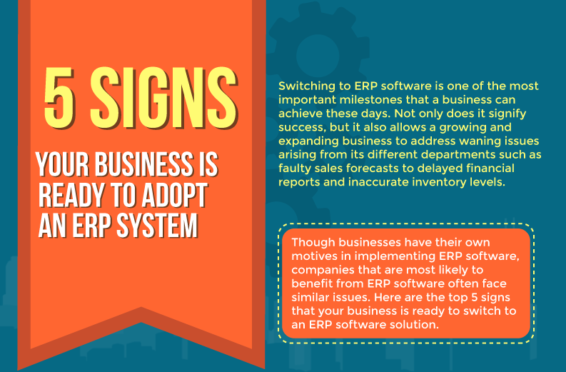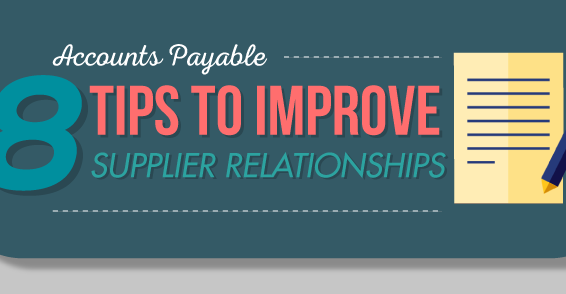With the advent of Microsoft Dynamics CRM 2013, a large collection of features and extensions opened up to be utilized and extract the potential of the solution. One of the most salient options that have been offered is business process flows. This feature has been built on and uses the same application base that other processes use. What make business processes different are the facilities that they provide as compared to other processes.
As the name goes, business process helps you sculpt a definitive path of carrying out the functions and activities of your company. It acts like a guidebook for the people so that they understand the guidelines and the interactions that are supposed to take place in order to take the requisite task to finality. Additionally, the structure of the business process can be adapted and tweaked to suit different job roles and responsibilities
Certain points can be defined so that the people can follow the steps appropriately and ensure that they are sticking to the flow described by the company processes. This allows new employees to get into the flow and understand the methodology of how the organisation functions. In all aspects of the organisation, using business process flows assist in achieving faster speed of execution and better results.
Basic Business Process Flow:

When defining a business process flow, the sets are defined in pockets of steps and stages. Every stage has some steps where data can be entered in various forms. Data and information must be populated in one stage before the user can follow through to the next stage. Every stage has a stage category that can be defined. This is very beneficial when generating reports as it collates records of a particular stage.
This is much neat and convenient to be used since one does not have to understand and analyse the logic that goes behind creating the business conditions for it. The process of entering data is much slicker and well-organised. Coupling this with additional features and tweaks can result in time-reduction tending to be used more by users. The functionality of business process is also integrated with other customization of Microsoft Dynamics CRM 2013.
Any new automation that should be initiated on change in the value of a particular field will commence when the form is saved. Also, any changes done in the business rules of the particular entity are taken ahead to business process flow, too. The visibility or population of a particular field with data, in-line with the business rule, will also be done in the business process flow.
Multiple Engagements:
Once a business process flow has been created in Microsoft Dynamics CRM 2013, it can be used as a framework and applied to different entities. Rather than jumping from one entity to another to assimilate information, a single business process flow can be used to aggregate the data assimilation parts of each entity together in one singular process.
In a similar manner, a particular entity can have more than one business process flow associated with it. Each business process can be assigned an authority level so that users with certain access and authority standard can utilize a particular business process. Since a particular user can have access to multiple authority levels, the hierarchy of them can be specified as well. The user can switch between different business processes as well.
Every data record can be associated with only a single business process at one time. Application of another process changes the record’s association with it.

Restrictions:
In the current version of Microsoft Dynamics CRM 2013, there are about 25 default entities that can use the customization of business process flows. As for a custom entity, it can be made compatible with business process flow while it is being defined. The default entities that business process flow is compatible with are:
|
Account |
Competitor |
Invoice |
Phone Call |
Sales Literature |
|
Appointment |
Contact |
Lead |
Product |
Order |
|
Campaign |
|
Letter |
Marketing List |
Opportunity |
|
Campaign Activity |
Fax |
Marketing List |
Quote |
Task |
|
Campaign Response |
Case |
Opportunity |
Recurring Appointment |
Team |
Given the multiple engagement of business processes with entities, it is essential that the system solution maintains its own stability and performance without getting overloaded with processing. In order to cater to that:
- Every entity has been restricted to a maximum of ten business process flows.
- Every business process flow has been restricted to a maximum of 30 stages.
- Every business process has been restricted to be associated with a maximum of 5 entities.
Usage of business process flows grants you a very structured and organised approach to carrying out the activities. Utilizing this along with other extensions of Microsoft Dynamics CRM 2013 can give better functionality and better results.
Still have questions? Get in touch with us for extensive consulting for Microsoft Dynamics CRM 2013 implementation or up-gradation.
For the previous post in this series, click here.